MoCap Data Exchange Page
Data exchange server
The MoCap data can be uploaded and downloaded to/from an sftp server. For login information, please contact Erwin Schoonderwaldt (schoondw at music dot mcgill dot ca).
The server can be reached using any kind of sftp client. Suggestions for free sftp clients:
- Mac: http://cyberduck.ch
- Windows: http://winscp.net
Guidelines for uploading
If you want to upload motion capture data, please create a new sub-folder under “mocap workshop” named after the motion capture system used to acquire the data. It is also important that you provide a “Read me” document (preferably pdf), describing the details of the hardware and the software used, as well as information needed to interpret the data files (e.g. sample frequencies and column descriptions in case of ASCII files without meta information). The data should be stored in a compressed file format before uploading it. Look at the examples!
Download information
Below follows some information about the data present on the exchange server obtained with the various motion capture systems. The data sets are located in the folder “mocap workshop”, and the data sets are stored in separate sub-folders. The names of the sub-folders indicate the systems used. The data files are contained in zip (or rar) files.
BTS Smart
Motion capture of chest volume of wind players (see Read me file).
Vicon 460
Full body motion capture of clarinet performance (see Read me file). Matlab functions for reading the ASCII files exported by Vicon and basic visualization are provided as well.